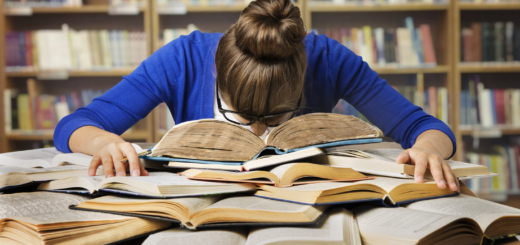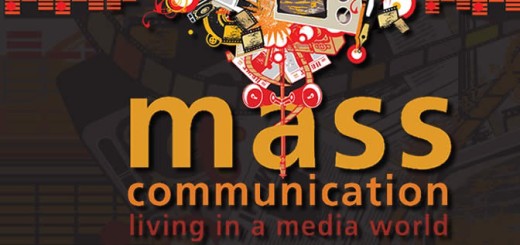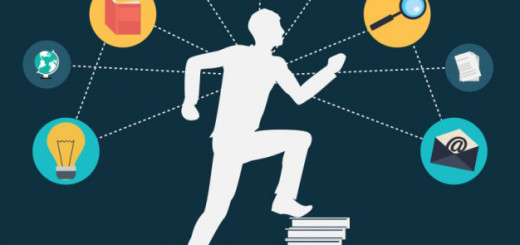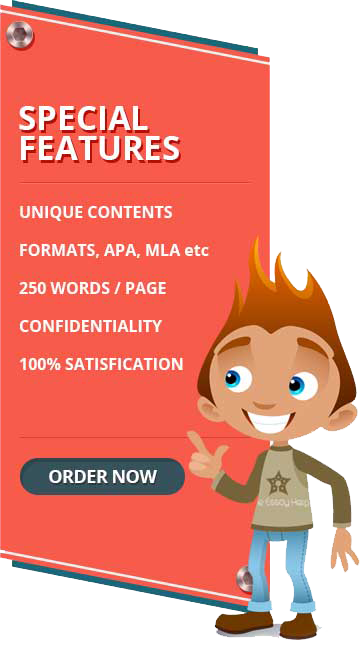Struggling with Matlab Assignments? Find Help Here!
Matlab is a tool used by students, engineers, and scientists to solve math and science problems. It’s like a super calculator that can do big calculations, draw graphs, and solve tricky problems. But let’s be honest—Matlab assignments can be hard. If you’re struggling with your Matlab coursework, don’t worry. Many students find it tough too. The good news is, there’s professional help available. In this blog, we’ll talk about why it is hard, where you can find Matbal assignment help, and tips to get better at it. Let’s get started!

Why Are Matlab Assignments Hard?
- Hard to Learn: Matlab has its own language and syntax. If you’re new to it, learning how to write code can feel confusing. Even small mistakes, like forgetting a semicolon, can cause errors.
- Lots of Math: Matlab is used for solving math-related problems. If you’re not good at math topics like matrices, calculus, or algebra, it is very difficult to do Matlab assignments.
- Fixing Errors: Finding and fixing mistakes in your code (called debugging) can be frustrating. Sometimes, the error messages don’t make sense, and it takes time to figure out what’s wrong.
- Takes Time: Matlab assignments need a lot of time. You have to write code, test it, and make sure it works. If you’re busy with other coursework, it can be hard to focus on it.
- Need Practice: Matlab needs lots of practice. If you don’t use it often, you might forget how it works.
Where Can You Find Help?
If you’re stuck with your Matlab assignments, don’t worry. There are many ways to get help. Here are some ideas:
- Online Tutorials: There are many free tutorials available online. Websites like MathWorks (the company that made Matlab) have guides and examples. YouTube also has videos that explain Matlab step by step.
- Ask in Forums: Websites like Stack Overflow and Reddit have communities where you can ask questions. There you can ask people who know Matlab well and can help you solve your problems.
- University Resources: If you’re a student, check if your university has resources like tutoring or study groups for Matlab. Some schools also have computer labs where you can practice.
- Hire a Tutor: If you need one-on-one help, you can hire a tutor. A tutor can explain hard topics, help you fix your code, and guide you through your assignments.
- Assignment Help Websites: There are many websites like OnlineAssignmentsHelp that help students with their assignments. These sites have experienced experts who can do your Matlab assignments or guide you. Make sure to pick a good and trustworthy site.
- Practice More: The more you practice, the better you’ll get. Try solving small problems or work on sample assignments. This will help you learn and feel more confident.
Tips to Get Better at Matlab
If you are struggling, don’t worry. With the right effort, you can get better. Here are some tips:
- Start with Simple: If you’re new to Matlab, start with easy tasks. Learn how to write simple commands, create variables, and do basic math. Once you’re comfortable, then move to harder topics.
- Break the Problem: Big assignments can feel scary. To make it easier, break the problem into smaller parts and solve them one by one.
- Use Comments: Comments are notes you add to your code to explain its function. They don’t affect the code but it will help you understand it better. Use comments to keep track of your steps.
- Test Often: Don’t wait to test your code. Run it after every few lines to make sure it works properly. This helps you find mistakes early.
- Learn from Mistakes: Everyone makes mistakes. Understand what went wrong and how to fix it. This helps you avoid the same mistakes again.
- Use Built-In Functions: Matlab has many ready-to-use functions. For example, instead of writing a long code for a math problem, you can use a function. Check the documentation to learn about these functions.
- Do Real Projects: Once you know the basics, try working on real projects. This could be something from your studies or a personal interest. Real projects help you practice and learn more.
Common Matlab Assignment Topics
Here are some topics students often find hard in Matlab assignments:
- Matrix Math: Matlab works a lot with matrices. You might need to multiply matrices, solve equations, or do other matrix tasks.
- Graphs and Charts: Matlab is great for drawing graphs. You might need to plot data, customize graphs, or make 3D visuals.
- Simulink: Simulink is a Matlab tool for modelling systems. Assignments might involve making block diagrams and studying how systems work.
- Data Analysis: Matlab is used for analyzing data. You might need to clean data, do statistics, or create reports.
- Basic Coding: Assignments might cover simple coding ideas like loops, conditions, and functions.
How to Stay Motivated
Learning Matlab can be tough, and it’s easy to feel stuck. Here are some tips to stay motivated:
- Set Small Goals: Don’t try to learn everything at once. Set small goals, like learning one new function or solving one problem each day.
- Celebrate Wins: When you achieve a goal, celebrate. It could be something simple like eating a snack or taking a break.
- Study with Friends: Studying with a friend can make it more fun. You can help each other and stay motivated.
- Remember Your Goal: Matlab is a useful skill. Whether it’s for school or your future job, keep your goal in mind to stay focused.
Final Thoughts
Matlab is a difficult subject and struggling with Matlab is normal, especially when you’re just starting. The key is to keep practising and ask for help when you need it. Use online tutorials, join forums, or hire a tutor—there are many ways to get Matlab assignment help.
Remember, everyone starts as a beginner. With time and effort, you’ll get better at Matlab and maybe even enjoy it. So, don’t give up—keep trying, and you’ll see progress. Good luck with your assignments, and happy coding!